The use of the Coming Soon-No Showings status, through Martha’s Vineyard MLS, not only helps you share your upcoming listing with active MVMLS agents, it also helps by not accumulating days on market if you and/or your seller(s) are not quite ready for it to become active.
The Coming Soon-No Showings status can help ease the pressure of getting a potential listing active. When having conversations with your clients who are contemplating listing their home but are on the fence about it (i.e. needs repairs, professional photography, etc.), you can mention the use of this status. This status will allow you to get those listing contracts signed with added language about setting the listing to “Coming Soon-No Showings” prior to active marketing.
How it Works
When you are entering a new listing, simply use the dropdown menu under the Main Fields tab under the “Status” field to change the listing from “Active” to “Coming Soon-No Showings”. From there, add your actual listing date in the “List Date” field, and then add your “Active Listing Date” -- the date you and your seller(s) would like the property to go active. You can change the Active Listing Date any time prior to the date entered.
Listings can be made active at any time by visiting the Status section of your Edit listing screen and clicking “Start Showing (Active)”.
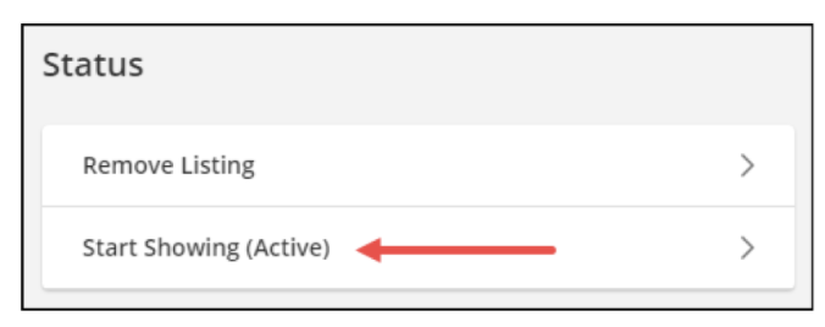
You have the power to control where your “Coming Soon” listing goes. If you would like to withhold your listing from display on the internet, sharing only with MVMLS members, check off “Seller Directs Listing to be Excluded from the Internet”.
Please note that some of these sites listed in the broker distribution do not display Coming Soon listings, though they are provided to each. "Coming Soon" listings will also be disseminated to agent websites/IDX feeds.
Once your “Coming Soon” listing has been submitted into the MLS, it will show up on the Hot Sheet, within the Dashboard where statuses or events are displayed, including the My Listings gadget, and on the Quick Search page.
Coming Soon status requirements:
- A fully executed exclusive agreement, disclosing the intent to use the Coming Soon status, uploaded under Documents.
- One (1) primary photo.
- Active Listing Date entered.
- Listings in the "Coming Soon-No Showings" status cannot be shown to agents, clients or customers either virtually or in-person. If you want to show the property, it must be in the "Active" status.

