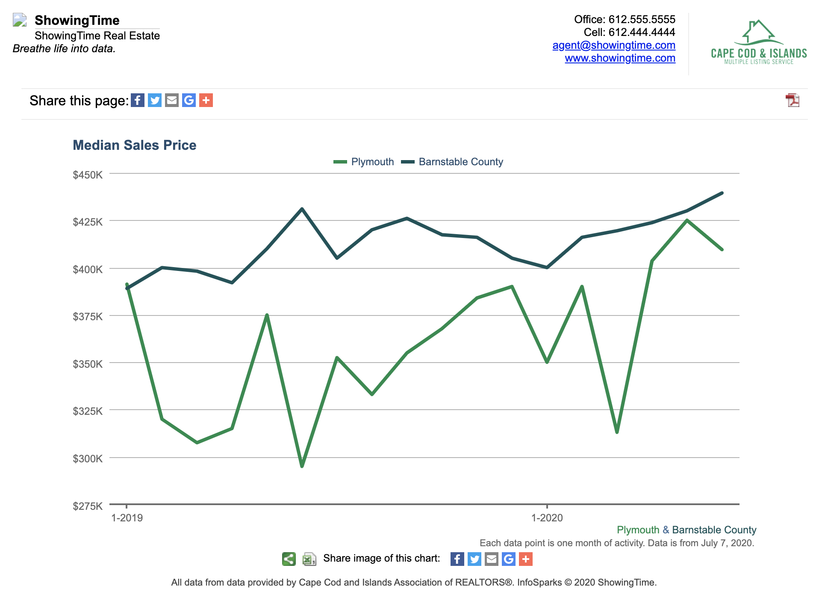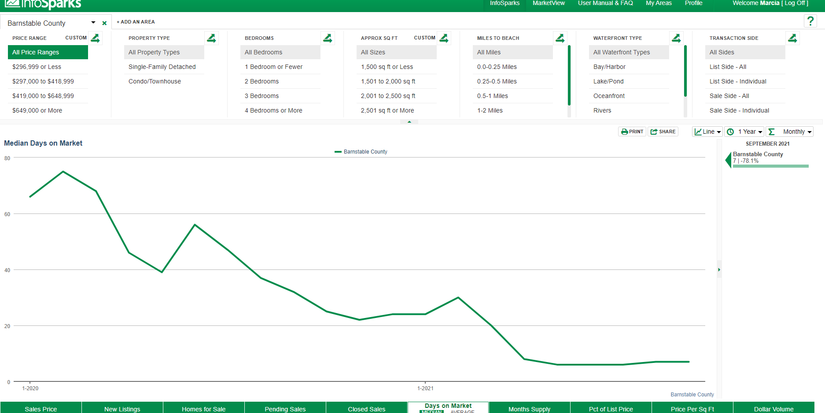InfoSparks is changing the way real estate professionals use, display, and share housing information. CCIMLS members have access to this valuable market statistics tool that will elevate your market knowledge and client presentations, giving deep insights into your local real estate market with real-time statistics and historical market data.
Compare Geographies
Compare up to four geographies by a variety of housing variables, market metrics and time calculations.
Analyze Data
Investigate important market metrics by county, city, postal code, neighborhood and other geographies.
Branded Charts
Personalize market charts with your headshot, company name and contact information.
Customized Maps
Create your own customized map or set of maps by selecting different geographies, or design a map of your own specifications.
Customized Searches
Select each variable category for all types, in selectable groups or singularly. Narrow your search by location, price range, property type, bedroom count and more.
Share or Store
Embed charts on blogs, websites and social media profiles so they’re always up to date, or download raw data to create your own branded charts for marketing purposes.
MarketView For Brokers
MarketView for brokers offers CCIMLS participants and full-rights office managers and administrators access to increased insight and visibility into office production and market share so you can harness the power of production and market trends.
Paint a Fuller Picture of Market Dynamics and Success
Run Rankings
Run rankings reports for agents, offices and/or firms based on market share, total units or total dollar volume for list side transaction, sale side and total sides.
Search & Compare
Discover how you, your office or firm stack up against the competition in several different metrics against up to three other agents, offices or firms.
Custom Reports
Depending on the variables selected, users can generate reports on agents, offices or firms and compare time periods such as “Previous Month,” “Rolling 12 Months” and “Year to Date.”
Upcoming Trainings
Recent Updates