Canceling a CCIAOR Class Registration Step by Step Instructions
Please note, that these instructions only work for members of CCIAOR, CCIMLS & MVMLS. Non-members can contact our education department.
If you have any issues canceling a CCIAOR course, please contact our Education Department at education@cciaor.com.
Sign in to your CCIAOR Membership Dashboard.
Click 'View Your Class History'
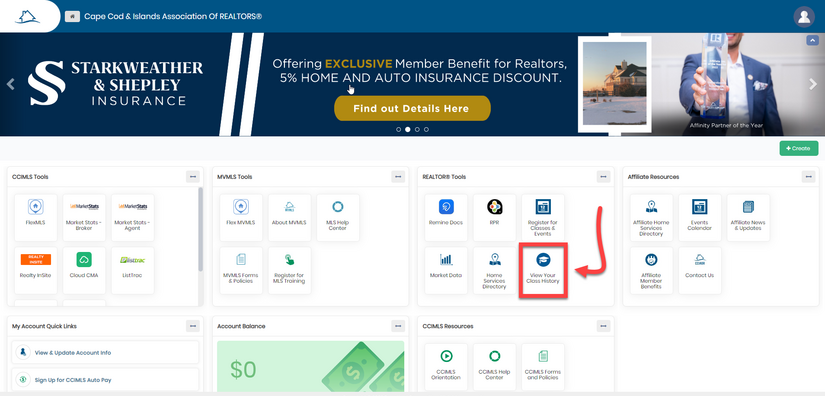
Click 'Classes You Are Registered For'
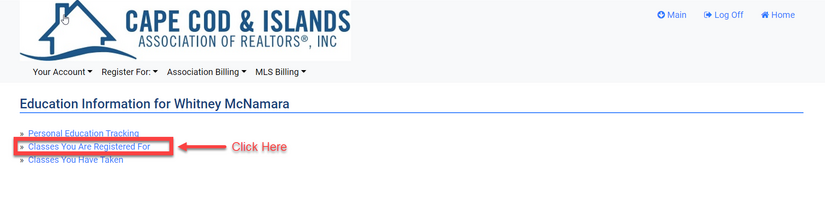
Identify the class you wish to cancel then click 'Registration Cancelation'
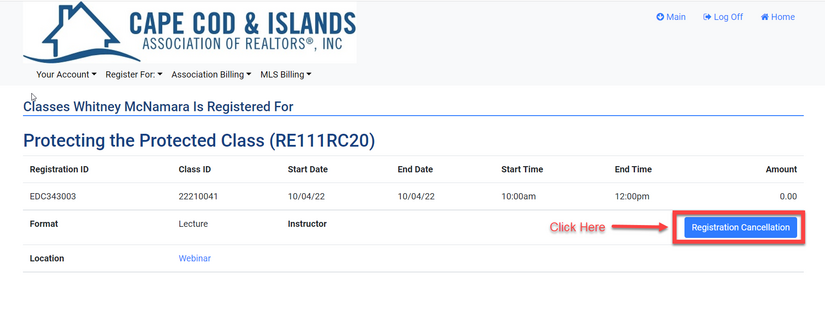
IMPORTANT - Click 'Submit Cancelation' to complete the cancelation process
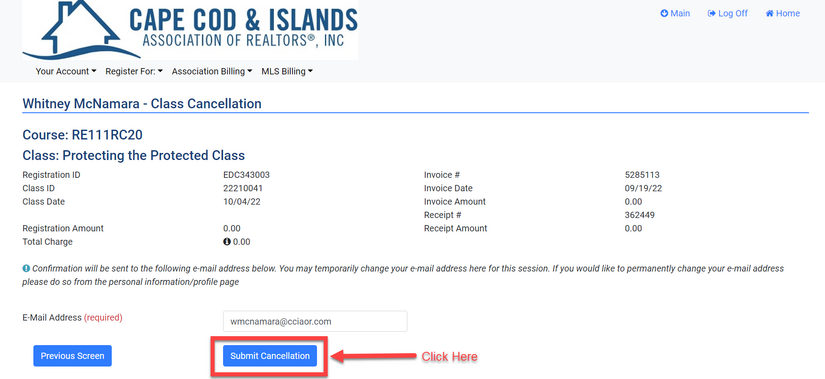
You are now unregistered from the course and should see the confirmation page
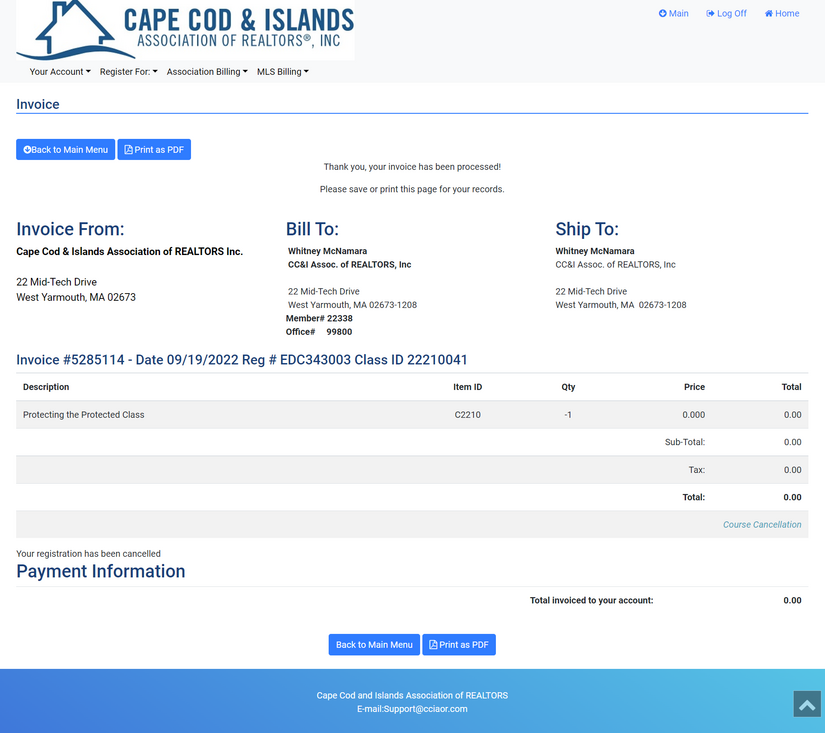
For assistance with registering, please contact our education department at education@cciaor.com or 508-957-4311.
