A Facebook Best Practices Guide for REALTORS®
June 3, 2019 Industry News
Facebook has become a proven tool to help REALTORS® not only grow their business but stay connected with past and future clients. Facebook’s advertising tools are an affordable way to reach a specific group or share a certain message.
However, it is important to make sure you are compliant and be aware of the rules and regulations that could land you in trouble.
Know Your Company Policy
The first step for any REALTOR® is to find out if their brokerage has any policies or guidance on using social media. We recommend you reach out to your broker or office manager to make sure you understand and are complying with any company social media policies.
Using Facebook as a Business
Instead of using your personal Facebook profile to conduct your business, we recommend setting up a Business Page (note this is also a requirement from Facebook). Using a business page not only benefits your business with analytics and insights but also helps you comply with Massachusetts Adverting Law, Fair Housing, and the Code of Ethics. Keep in mind when using your business page you can share and post to and from your business page to engage with your friends.
When setting up your business page, make sure your business name includes your brokerage name. Under Massachusetts, real estate license law, real estate agents must clearly disclose they hold a real estate license and which brokerage they are associated with. By displaying the brokerage you are affiliated with as part of your business name, it is clear to the public that you are a licensed agent affiliated with that brokerage.

Each time Karen posts, she will automatically meet Massachusetts Advertising Law requirements as her Brokerage is in her Page name.
Team Compliance
Teams are also required to meet the same requirement when advertising, and must clearly show their brokerage and that they are not one themselves. However, since teams are not licensed in Massachusetts (either as a brokerage or a licensee), it is important to identify the poster has a real estate license and the brokerage they are associated with.
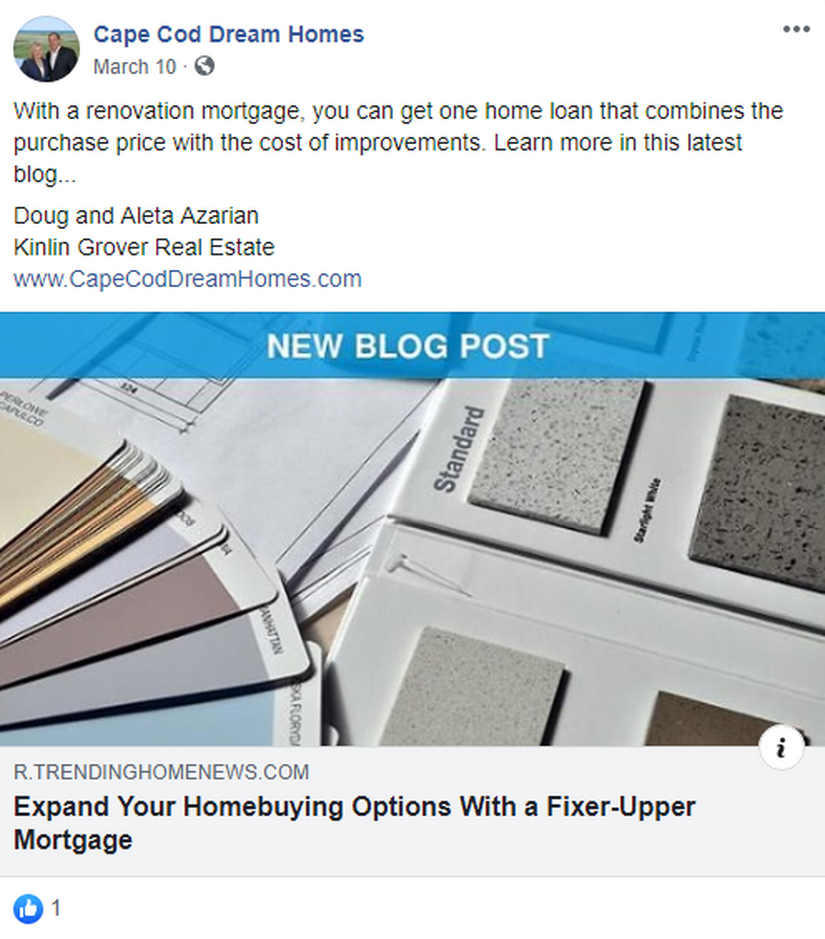
Team ‘Cape Cod Dream Homes’ at Kinlin Grover Real Estate chooses to list the agents on the team along with the brokerage in each post to meet Massachusetts Advertising requirements.
Sharing Listing Links
When sharing listings you should share them directly from Flex MLS or your Brokerage’s website. This clearly identifies you on the page as the listing agent and is just a good lead generation practice.
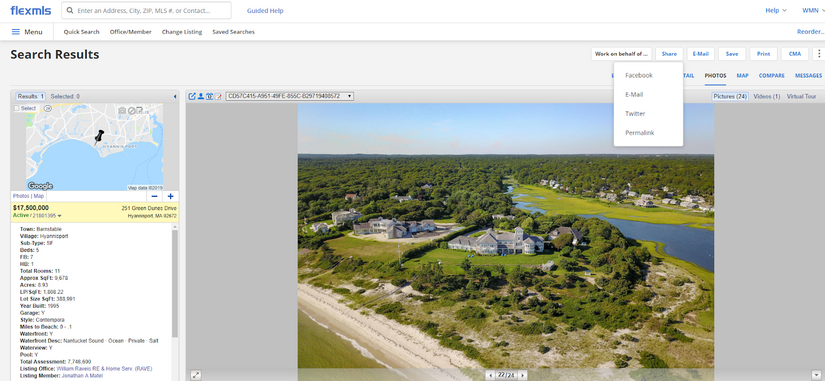

To share a listing of one you do not represent get permission from the listing broker or agent, preferably in writing.
This includes when sharing a link to your website that displays the other brokerage's listing via the Internet Data Exchange (IDX) policy. All related displays of IDX are only permissible via the IDX display and the sharing of the listing on Facebook would violate the terms of CCIMLS's IDX policy without consent.

In this example, Jeffrey references the listing agent of a property he just was the buyer agent of.
Posting in Groups
Private groups are not really private. For one, when sharing listings or advertising real estate services in local community groups on Facebook, it is important to ensure you identify yourself as a licensee and identify your real estate brokerage. A best practice is to share your business page post into the group to ensure that compliance.

In this example, Tara shares a listing from her Facebook business page to a group where people look for houses to buy on Cape Cod.
Fair Housing on Facebook
In today’s world of technology, things are always changing. Facebook is continuously updating its advertising tools to prevent discrimination against protected classes. When using targeted advertising, it is easier to think of who you are not including, rather than who you are targeting. As such, do not segment by any protected classes, and the fewer targeted demographics the betters as the more you include the less likely you are to violate the Fair Housing Act.
HUD suggests including the Equal Housing Opportunity Logo in your profile where possible. Often agents will add the image to their cover photo.
Protect the REALTOR® Trademark
All REALTORS® should work to ensure the trademark is used correctly to help protect the brand. The term REALTOR® should only be used with your name or brokerage name, and not with a location or another descriptive term.
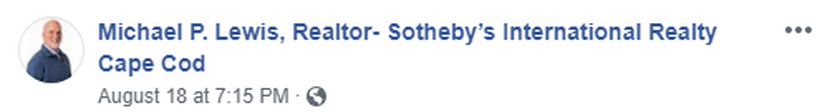
Michael uses the REALTOR® trademark appropriately.
Some times on Facebook (such as in page names), the registered trademark symbol may not be able to appear. However, in the displays in posts, you can use the mark. For quick access on a keyboard for the trademark symbol ® :
- PC - Hold ALT then type 0174
- MAC - press COMMAND, SHIFT and R at the same time

