There are three ways to add a property to the MLS Tour.
1. After you click on Add Listing on your incomplete listing, a card will pop up that will show you your MLS number and various options. When you click on the 'Add Listing to MLS Tour' button, you will be brought to the MLS Tour page. To the right of the appropriate Tour, click the red link that states Add Listing (#) To Tour.
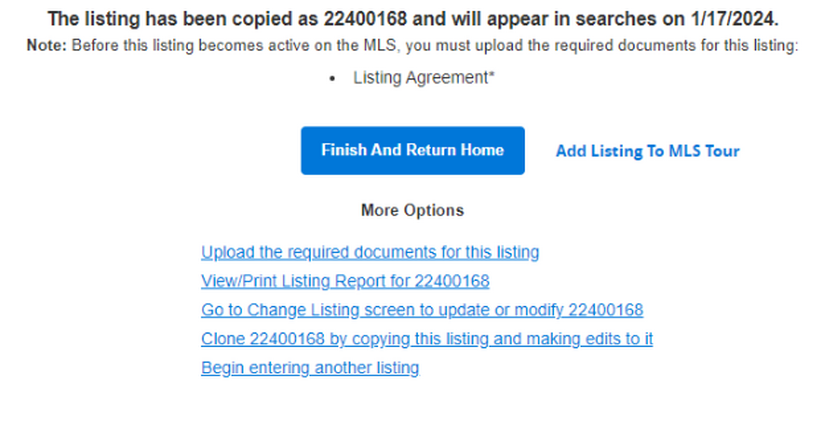
2. Visit the Menu, Change Listing, and select the appropriate listing. In the bottom right hand side of the page under Scheduled Marketing Activities, click MLS Tours. To the right of the appropriate Tour, click the red link that states Add Listing (#) To Tour.
3. Visit the Menu, Tour/Open Houses/MLS Tour. Click the link at the bottom of the page that states Add/Edit MLS Tours. To the right of the appropriate Tour, click the red link that states Add Listing To Tour. Enter the appropriate listing # and comments, then click Next.
