Once you have found or selected the specific listing or listings to be emailed, click on the email tab located above the preview tabs.
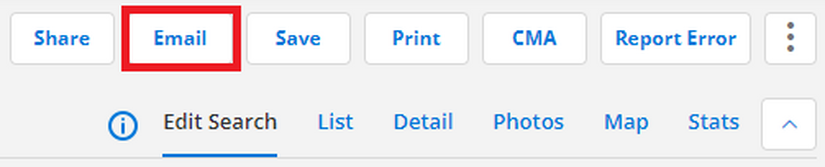
It is recommended that you email using the interactive version, as more than 70% of those viewing the information are doing so on a mobile device. In order to save time in the future, you may wish to check the box at the bottom of the page so you no longer have to choose a version to email.
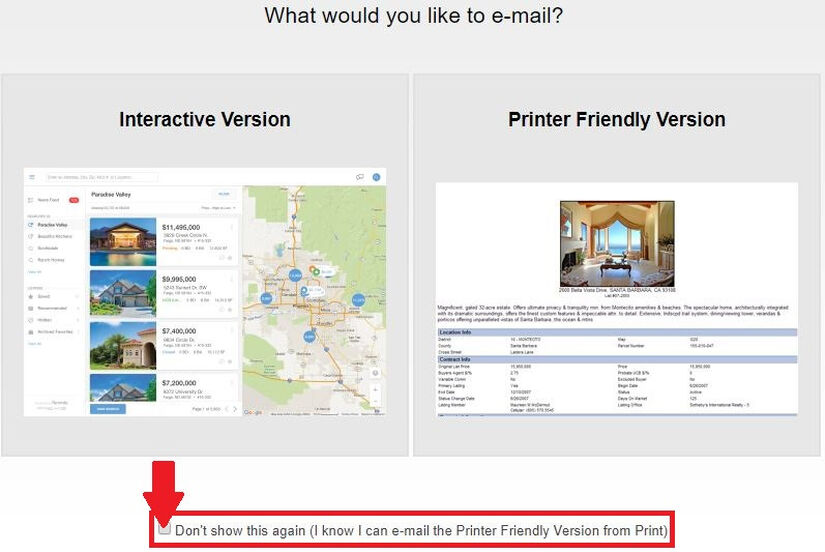
On the top left hand side of the next page, select the listings you would like to email. If you do not wish to include Documents or Open Houses be sure to uncheck the appropriate boxes. On the right hand side of the page, choose the contact the email is going to, create a new contact, or enter email addresses in the box below. You may send yourself a copy of the email and/or receive a notice when the email is viewed. You also have the choice to use your own email program. Add your Subject and body below and then click Email or View Listings should you wish to view the listings prior to sending.
