In order to save your search as a favorite, start by visiting the New Search gadget or clicking into Quick Search. Narrow down your search by entering criteria into the appropriate fields. Once completed, click Save in the top right area of the page, then Save Search.
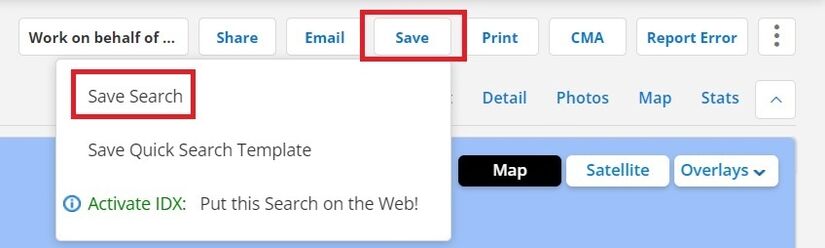
On the next screen, name your search then check the Mark as Favorite box.
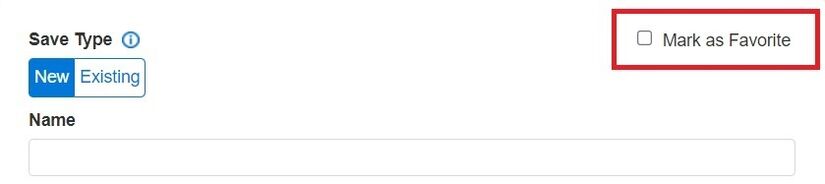
To access your favorite searches, you may visit the Menu area, then Saved Searches, or you may add the Saved Search gadget to your dashboard. Within the settings of the Saved Search gadget, you may choose to only display your favorite saved searches; however, you may add a second Saved Search gadget if you wish to keep one for all your saved searches as well.
